E-Portfolios
What is an E-portfolio?
E-portfolios are a purposeful selection of artifacts together with reflections that represent some aspect of the owner's learning. (Lorenzo & Ittelson, 2005) They create online spaces for faculty and students to communicate, share, reflect and collaborate in and outside of the classroom. Darren Cambridge author of Eportfolios for Lifelong Learning and Assessments describes E-portfolio as a genre rather than a technology because it embeds social practices and forms of meaning. The key elements are evidence of learning, reflection on evidence, and connecting evidence and reflections to a shared standard.
What is it Good For?
It depends on who you ask. E-Portfolios are excellent for integrating into and 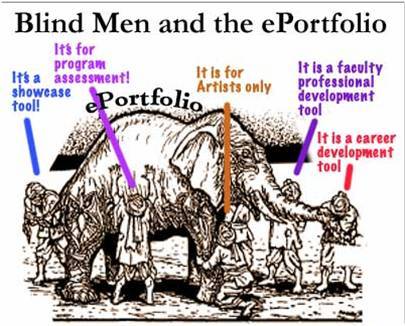 improving existing learning and assessments activities.
improving existing learning and assessments activities.
There is an extensive body of evidence demonstrating the impact of E-portfolios on learning and assessment. The use of E-portfolios has been linked to increased reflective and metacognitive abilities, student engagement, retention, developing learning skills, self-efficacy, self-regulation, and establishing a professional and disciplinary identity. (Cambridge, 2009)
E-portfolios can be divided into six major functions:
- showcasing and sharing learning artifacts
- documenting knowledge, skills, abilities, and learning
- tracking program development
- career search
- course evaluation
- developing reflective and metacognitive abilities
What learning activities fit well with e-Portfolios?
One of the big ideas of a college education is to build the skill to reflect and even to reflect on your own reflections. One idea to develop this skill is to prompt students periodically (beginning, middle, and end of a semester) with a guided reflection activity within their e-Portfolio.
Guided Reflective Thinking
- Beginning of the semester: What is reflection? What is action? What do you think we will do to learn about reflection and action in this course?
- Middle of the semester: Considering our course readings, and learning activities thus far, have your ideas on reflection and action changed? If so, how and why have they changed? If not, why do you think that is?
- End of the semester: What were the most important things you learned about reflection and action this semester? What learning activities such as discussions and class readings were most significant to you and why?
More ideas from Cornell University Center for Teaching Excellence
How do I get started?
At A&M-SA, our official platform for e-portfolios is Digication. Below are additional self-help resources and tutorials! If you are interested in creating program and/or course level e-portfolios, please contact your Center for Academic Innovation Staff.
| Document Title | Description | Last Updated |
|---|---|---|
| How to Access Digication | Describes how to access Digication in multiple ways | August 2016 |
| Digication Master FAQ |
Answers a wide variety of basic questions regarding Digication |
August 2016 |
| How to Create an e-Portfolio |
Walks a user through the steps of creating an e-Portfolio |
August 2016 |
|
Describes the differences between and the basics of creating pages and sections |
August 2016 | |
|
Looks at the various types of modules available in Digication and how to add them |
August 2016 | |
|
Walks a user through the ways to add a video to their e-Portfolio |
August 2016 | |
|
Describes the process of adding an embedded item to a e-Portfolio |
August 2016 | |
| How to Add a Document or PDF |
Walks a user through the process of adding a document, such as Word, or a PDF to an e-Portfolio |
August 2016 |
| Document Title | Description | Last Updated |
|---|---|---|
| How to Create an e-Portfolio from a Course Template | Walks a student through creating their e-Portfolio off a course template set by an instructor | August 2016 |
| How to Submit to an Assignment NEW - Video Link | Walks a student through submitting an assignment in Digication | August 2016 |
| Document Title | Description | Last Updated |
|---|---|---|
| How to Enable Digication in Blackboard (for Instructors) ( Video Link Here ) | Walks instructors through adding Digication to their Blackboard Course - video link also provided | August 2016 |
| How to Set an e-Portfolio as a Template (for Instructors) | Walks the user through setting which e-Portfolio they would like as their course template in Blackboard | August 2016 |
| How to Create and Edit an Assignment (for Instructors) | Walks instructors through adding an assignment and editing it | August 2016 |
|
How to View and Grade Assignment Submissions (for Instructors) |
Walks instructors through accessing their gradebook in Digication, viewing student submissions, and grading the submission | August 2016 |

