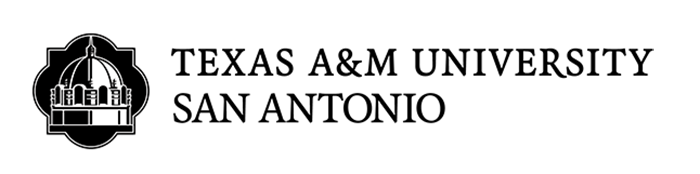Student Wireless
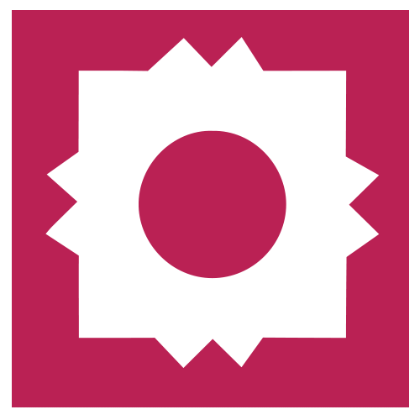

Wireless network access is available at our campuses. Students can connect their personal laptops, tablets, smartphones, and other wireless devices.
- Turn on your device and use your settings menu to connect to the network called “TAMU-SA-Students.”
- When prompted, enter in your Jaguar username and password.
If you experience issues connecting to the wireless network, please call the ITS Helpdesk at (210) 784-4357 (HELP)
Wireless network access is available at our campuses. Students can connect their personal laptops, tablets, smartphones, and other wireless devices.
- Turn on your device and use your settings menu to connect to the network called “TAMU-SA-Students.”
- When prompted, enter in your Jaguar username and password.
If you experience issues connecting to the wireless network, please call the ITS Helpdesk at (210) 784-4357 (HELP)