Resources
Employment
Business Enterprises of Texas
A federally sponsored, state-administered program that provides food management opportunities for Texans who are blind.
Federal Workforce Recruitment Program
Coordinated by the Office of Disability Employment Policy and the U.S. Department of Defense, the Workforce Recruitment Program aims to provide summer work experience, and in some cases, full-time employment, for college students with disabilities.
Job Accommodation Network
Free consulting service provides Information about job accommodations, the Americans with Disabilities Act (ADA), and the employability of people with disabilities.
Jobs for People with Disabilities
Explains the various hiring options for people with disabilities. Individuals seeking appointments with the federal government must be proactive and begin networking with local agencies, contacting listed resources, and aggressively seeking out all available federal employment opportunities.
San Antonio Lighthouse for the Blind
The San Antonio Lighthouse for the Blind & Vision Impaired is a private, non-profit 501(c)(3) organization incorporated in the State of Texas. Serving people who are blind or vision impaired since 1933. The San Antonio Lighthouse for the Blind & Vision Impaired provides rehabilitation services as well as employment for the blind and vision-impaired in its light manufacturing assembly plant.
The National Business & Disability Council
The leading resource for employers seeking to integrate people with disabilities into the workplace and companies seeking to reach them in the consumer marketplace.
Vocational Rehabilitation Agencies
Department of Veterans Affairs
Our mission is to serve America’s veterans and their families with dignity and compassion and be their principal advocate in ensuring that they receive medical care, benefits, social support, and lasting memorials promoting the health, welfare, and dignity of all veterans in recognition of their service to this Nation.
Vocational Rehabilitation Service-Texas Workforce Commission
The Commission’s primary purpose is to assist people with disabilities to participate in their communities by achieving employment of choice, living as independently as possible, and accessing high-quality services.
Other Resources
Americans With Disabilities Act
United States Department of Justice Civil Rights Division
Association on Higher Education and Disability
An international, multicultural organization of professionals committed to full participation in higher education for persons with disabilities. The Association is a vital resource, promoting excellence through education, communication, and training.
Attention Deficit Disorder Association
Provides Information, resources, and networking opportunities to help adults with Attention-Deficit/Hyperactivity Disorder (AD/HD).
Epilepsy Foundation
Ensures that people with seizures can participate in all life experiences; and will prevent, control and cure epilepsy through research, education, advocacy, and services.
Governor’s Committee on People with Disabilities
Here you will find resources and Information on disabilities, including committee members and law, publications, ADA, key laws, goals and recommendations, disability history, parking, and statistics. You can also learn about local committees around the state.
International Dyslexia Association
A non-profit organization dedicated to helping individuals with dyslexia, their families, and the communities that support them.
Learning Disabilities Association
Strives to advance the education and general welfare of children and adults with learning disabilities.
National Association of the Deaf
The oldest and largest constituency organization safeguarding the accessibility and civil rights of 28 million deaf and hard of hearing Americans in education, employment, health care, and telecommunications.
National Council on Disability
An independent federal agency is recommending issues affecting 54 million Americans with disabilities to the President and Congress.
National Deaf Center
The National Deaf Center’s mission is to close the substantial gaps in education and employment for deaf people in the United States and its territories. We are a technical assistance and dissemination center federally funded by the Department of Education’s Office of Special Education Programs (OSEP) and Rehabilitation Services Administration (RSA) to provide evidence-based strategies at the local, state, and national levels.
National Spinal Cord Injury Association
A civilian organization dedicated to improving the quality of life for Americans living with the results of spinal cord injury and disease and their families.
Free Assistive Technology
Communication
 Proloquo2go
Proloquo2go
Features:
- Augmented and Alternative Communication tool for people who cannot speak or have difficulty speaking for themselves
- Over 75,000 pictures to help convey any needs throughout the day
- Free Text-to-Speech to let others hear your speech out loud
- More Information: http://www.assistiveware.com/proloquo2go
Cost: Donation Program
Compatibility: iOS: iPad
 Verbally
Verbally
Features:
- Augmented communication app for individuals of different ages and abilities
- Simplistically designed interface for ease of use
- With over 50 essentials words, a Core Phrases Grid for common phrases, and Text Prediction to increase the speed of communication
- Option to upgrade to Verbally Premium for the ability to customize phrases
- More Information: https://www.iaccessibility.com/
Cost: Free
Compatibility: iOS: iPad
Dictation, Speech-To-Text, and Speech Recognition
Dictation for Gmail 
Features:
- Speech-to-text Chrome extension to assist with dictating emails
- Built into Gmail account
- Supports 60 languages
- More Information: https://chrome.google.com/webstore/detail/dictation-forgmail/eggdmhdpffgikgakkfojgiledkekfdce?hl=en-US
Cost: Free
Compatibility: Chrome extension
Dictation.io ![]()
Features:
- Speech-to-text web application
- Allows for the ability to copy, save, publish, tweet, play, email, or print dictated text
- Supports 100 languages
- More Information: https://dictation.io/
Cost: Free
Compatibility: Online Web Application for Chrome Browser
Gboard 
Features:
- Voice typing to dictate text on the go
- Includes other features as well: emoji search, handwriting, multilingual typing, glide typing, and google translate
- More Information: https://support.google.com/gboard/answer/6380730?co=GENIE.Platform%3DAndroidandhl=en
Cost: Free
Compatibility: iOS: iPad, iPhone; Android
Lipsurf ![]()
Features:
- Voice Control for the Web
- Works within the web browser for Google Docs, webpages, Gmail, and more
- Open Source Plugins
- Customizable shortcuts
- It stays offline when you are not using the program to respect the privacy of users
- More Information: https://www.lipsurf.com/
Cost: Free, Plus ($3 a month), and Premium ($6 a month) Options
Compatibility: Chrome Extension
![]() Speechnotes
Speechnotes
Features:
- The speech-to-text tool is only for dictation
- Offers a distraction-free environment
- Allows for the ability to create new sessions, save to Google Drive, email, save to computer, and print
- Zoom options available
- More Information: https://speechnotes.co/
Cost: Free
Compatibility: Online Web Application for Chrome Browser
 Speech Recognizer
Speech Recognizer
Features:
- Voice-to-text converter
- Supports more than 40 languages
- Requires internet connection
- Copy speech output into other apps
Cost: Free
Compatibility: Online Web Application for Chrome Browser
 Voice Control for Mac, iPad, iPhone
Voice Control for Mac, iPad, iPhone
Features:
- Control a Mac, iPad, or iPhone by voice
- Used with Siri speech-recognition engine
- Customizable vocabulary for commands
- More Information: https://support.apple.com/en-us/HT210539
Cost: Free
Compatibility: Mac, iOS: iPad, iPhone
 Voice note
Voice note
Features:
- Extension for Google Chrome that allows you to type by simply speaking out loud
- Create a shortcut for easy use with other applications
- Speak your punctuation or click the buttons to add it to the text
- More Information: https://goo.gl/LVMywx
Cost: Free
Compatibility: iOS: iPad, iPhone, iPod Touch
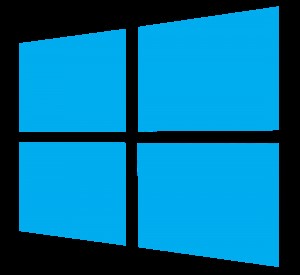 Voice Recognition in Windows 10
Voice Recognition in Windows 10
Features:
- Control a computer by voice
- Trains to the user’s voice
- Uses commands to navigate a computer
- More Information: https://support.microsoft.com/en-us/help/4027176/windows-10-use-voice-recognition
Cost: Free
Compatibility: Built-In to Windows Operating System
 Voice Typing in Google docs
Voice Typing in Google docs
Features:
- Go into your Tools menu in Google Docs and select Voice Typing
- Click on the microphone that pops up and start talking
- Your text will be entered into the typing field
- Correct mistakes without moving your cursor
- No training needed
- More Information: https://goo.gl/bQfLtg3
Cost: Free
Compatibility: Built-In Chrome Browser Option
Hearing and Auditory Support
 Ava
Ava
Features:
- On-the-fly closed captioning for what is being said around the user 24 hours a day and 7 days a week
- Use the app in meetings or conversations to see what people are said
- Large font and user-friendly font on the screen for easy reading
- Basic Version: Caption one-on-one conversations or group conversations for 2 or more people for up to 5 hours per month
- Unlimited Version: Caption one-on-one conversations or group conversations for 2 or more people for unlimited hours per month
- More Information
Cost: Basic: free; unlimited: $29.99
Compatibility: iOS: iPad, iPhone; Android
Mind Mapping and Brainstorming
![]() Inspiration Maps
Inspiration Maps
Features:
- Brainstorm and create mind maps using this app that’s similar to the fill Inspiration Program
- Organize projects to create flow charts
- Take notes using the visual system and icons to create maps and diagrams
- More Information: https://www.diagrammingapps.com/inspiration-maps-product-page
Cost: Free and offers in-app purchases
Compatibility: iOS: iPad and iPhone
 MindManager
MindManager
Features:
- Create visual mind maps to organize brainstorming, concepts, tasks, ideas, lecture or meeting notes, or action items
- Easy to use gesture-based commands
- Mapping features include text styling, relationship, and various other tools
- Integrate your maps to Dropbox for easy sharing
- More Information: https://www.mindmanager.com/en/
Compatibility: iOS: iPad; Android
 Mindmeister
Mindmeister
Features:
- Mind Mapping/Brainstorming tool for use on personal devices and the web
- Collaborate in real-time with other people
- Use the program to present your work
- Full use of software programs and features costs a small monthly fee
- More Information: http://www.mindmeister.com/
Cost: Free; Pro- $8.25 a month
Compatibility: iOS: iPhone, iPad, iPod touch; Android
 Mindmup
Mindmup
Features:
- Includes unlimited mind maps (create a new map or select an existing map)
- Cloud-Based storage
- Keyboard shortcuts
- Save to Google Drive
- Distraction-free environment
- More Information: https://www.mindmup.com/
Cost: Free and personal version for $2.99 a month
Compatibility: Online Resource
 Popplet
Popplet
Features:
- Online and app-based mind mapping too
- Visually put your thoughts down to create mind maps easily
- Print these mind maps for yourself or share them with others
- More Information: http://popplet.com/
Cost: Free: web and lite app, $4.99: full app
Compatibility: Online Resource; iOS: iPad; iPhone, iPod touch
Note Taking
 Access note
Access note
Features:
- Notetaking tool for those who are Blind or Visually Impaired created by the American Foundation for the Blind
- The app combines notetaking capabilities with the other accessibility features and functions of the iOS device
- Input notes with either QWERTY Keyboard, refreshable Braille Display
- More Information: https://www.afb.org/aw/13/7/15797
Cost: Free
Compatibility: iOS: iPad, iPhone, iPod touch
 Audionote
Audionote
Features:
- Synchronize your notes with the audio recording of your lecture
- Take handwritten
- Import lecture slides as the background to your notes
- More Information: http://luminantsoftware.com/iphone/audionote
Cost: Free and Paid Version $5.99-$12.99
Compatibility: Windows; Mac; iOS: iPad, Android
 Evernote
Evernote
Features:
- A one-stop place to collect notes, files, web clippings, and images with the ability to access them on virtually any device
- Collect and find your Information easily
- Great tool for researching, planning events, and everyday organizational use
- Collaborate with others on projects using the sharing features
- More Information: https://evernote.com/
Cost: $7.99 a month
Compatibility: Windows; Mac; iOS: iPad, iPhone; iPod Touch; Android; Windows Phone; Blackberry; hp WebOS
 Microsoft Onenote
Microsoft Onenote
Features:
- Take all your notes in OneNote by typing, writing with a touchscreen, importing pictures, video, web links, and other resources
- Ability to record your lecture with this program
- Divide up your classes and work by notebook, section, and pages
- Search your notes for the ability to find what you need easily
- More Information: http://office.microsoft.com/en-us/onenote/
Cost: Free with an Office account
Compatibility: Windows, Mac OS, iOS: iPad, iPhone, Android, Windows Phone
 Penultimate
Penultimate
Features:
- Write, sketch, draw or doodle notes and Information on your iPad
- Lifelike paper in-app imitates writing on real paper
- Sync with your Evernote account for access anywhere, anytime, using your computer or mobile devices
- Search your notes using the search feature in your Evernote Account
- More Information: https://evernote.com/penultimate/
Cost: Free
Compatibility: iOS: iPad
 Yinote by Turbonote
Yinote by Turbonote
Features:
- Take notes while watching videos
- Generate a PDF of notes
- Includes timestamps of notes
- Clicking on the timestamps generated with the notes will take you to the exact place in the video the note was taken
- Ability to watch videos with multiple people at the same time with the same notes
- More Information: https://chrome.google.com/webstore/detail/yinote/fhpgggnmdlmekfdpkdgeiccfkignhkdf?hl=es
Cost: Free
Compatibility: Chrome extension
Organization and Task Management
 Any. do
Any. do
Features:
- Manage your life in a simple, clever, and fun way using this to-do list app
- Synch your tasks on your mobile device and computer, or use the Chrome extension to sync with Gmail
- Use the reminder feature, so you never forget what you need to do or where you need to be
- More Information: https://www.any.do/anydo
Cost: Free
Compatibility: iOS: iPad, iPhone, iPod touch; Android; Chrome Extension; Chrome App
 Google Keep
Google Keep
Features:
- A visual bulletin board of post-it notes with reminders and tasks lists
- Ability to color-code your notes, add reminders and add photos and pictures to your notes
- Use your Google account to sync this on your computer, tablet, and phone
- More Information: https://keep.google.com
Cost: Free
Compatibility: Online Resource, Android
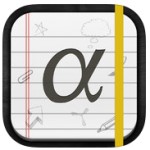 Class
Class
Features:
- Keep track of all your courses and course tasks in one place
- Reminders of when tasks are due
- Take and share notes using text, videos, audio, or photo notes
- Collaborate with classmates using the StudyRoom feature
- More Information: http://www.inclassapp.com/
Cost: Free
Compatibility: iOS: iPad, iPhone, iPod touch
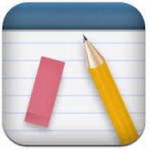 My homework
My homework
Features:
- Track your homework, tests, projects, and lessons
- Set and receive reminders when assignments are due, or tests are coming up
- Set up your class schedule within the app
- Synch your Information with any of the available devices
- Integrates and works with Teachers.io
- More Information: https://myhomeworkapp.com/
Cost: Free
Compatibility: Windows; Chrome Extension; iOS: iPad, iPhone; Android; Kindle
 Mystudylife
Mystudylife
Features:
- Create an account to keep track of your school work, assignments, course, schedule, and exams
- Use the dashboard to schedule all your school-related work
- Cross-platform allows for access to your organizer wherever, whenever
- Set Reminders to help ensure all your work is done on time
- More Information: https://www.mystudylife.com/
Cost: Free
Compatibility: iOS; Android, Online Resource
 Priority Matrix
Priority Matrix
Features:
- Simple interface task management app using methods of time management to help manage priorities
- Divide your tasks into one of four categories: Critical – Do Now; Critical but Not Urgent; Urgent but Can Be Delegated; Uncategorized
- The app includes visual icons, email reports, master list of daily or weekly action items, and more
- Ability to sync between devices and track your progress
- More Information: https://appfluence.com/
Cost: Free - basic; Pro App: $10 a month
Compatibility: Windows; Mac; iOS: iPad, iPhone, iPod touch; Android
 Remember the Milk
Remember the Milk
Features:
- Never forget the milk, or any other task using this task/to-do-list
- Organize your tasks with priorities, due dates, time estimates, tags, repeating tasks, and more
- Sync tasks on multiple devices and calendars such as Gmail, Google Calendar, Outlook, iCal, and more!
- Get email, text, or Instant Message Reminders to yourself using their website reminder feature
- More Information: http://www.rememberthemilk.com/
Cost: Free
Compatibility: Online Resource; iOS: iPhone, iPad, iPod touch; Android
 Todoist
Todoist
Features:
- Sub tasks, notifications, prioritization, reminders, notes, and filters in this all-in-one to-do list
- Access tasks from anywhere and collaborate on shared tasks
- Streamlined, intuitive design makes it easy to use
- More Information: https://todoist.com/pricing
Cost: Free; premium $36 a year
Compatibility: Windows, Mac OS, Online Resource; iOS: iPad, iPhone, iPod touch; Android
 Workflowy
Workflowy
Features:
- Organizational tools used to help manage to-do lists collaborate on projects, take notes, write research papers, journals, and even plan!
- The free version allows for 500 items per month.
- Nested layouts, lists, bullets, ability to add dates, and other format and layout options
- Sync between phone, tablet, and computer
- More Information: https://workflowy.com/
Cost: Free
Compatibility: Chrome Extension; iOS: iPad, iPhone, iPod touch
Reading and Literary Support
 Abbyy Textgrabber + Translator
Abbyy Textgrabber + Translator
Features:
- Using the camera of your device, capture text and translate it using OCR
- Easily extract text from books, magazines, newspapers, ads, etc.
- Use VoiceOver (iPad only) to listen to your document in a text-to-speech format
- Captured text can be edited and/or copied to another source
- More Information: http://www.abbyy.com/textgrabber_ios/
Cost: Free with in-app purchases
Compatibility: iOS: iPad; Android
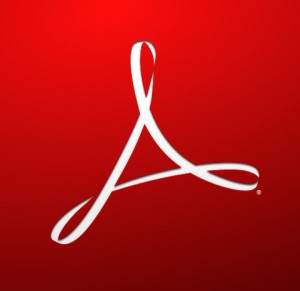 Adobe Acrobat Reader
Adobe Acrobat Reader
Features:
- Free PDF reader if PDF documents are readable PDFs
- Listen to readings instead of reading them yourself
- Tagged PDFs are read in order in structure tree, untagged are read in logical inferred reading order
- Tagged PDFs will read alternative text descriptions
- More Information: https://get.adobe.com/reader/
Cost: Free
Compatibility: Windows; Mac OS
 Balabolka
Balabolka
Features:
- Text-to-Speech program using the voices installed on your computer
- Save online text as mP3, mP4, WAV, OGG, or WMA file for portable or later listening
- Reads documents from the clipboard or file types such as DOC, EPUB, HTML, PDF, RTF, and more
- Customize the background color, font size, and reading options, including pitch and rate
- More Information: http://www.cross-plus-a.com/balabolka.htm
Cost: Free
Compatibility: Windows
Bookshare Reader
Features:
- Download and listen to your Bookshare books on your Android device
- Read DAISY and EPUB books with voice navigated and text-to-speech
- Connects directly to online libraries, and Bookshare for quick download
- Optimized for visually-impaired readers but usable for anyone
- More Information: https://www.bookshare.org/bookshare-reader
Cost: Free
Compatibility: Android, iOS
 Cometdocs Pdf Converter
Cometdocs Pdf Converter
Features:
- Create and convert PDF documents to Word, Excel, PowerPoint, Images, and other formats
- Use within Google Drive with the converted documents waiting for you there
- Use the web application, desktop app, or app on your iOS device to convert documents too
Cost: Free
Compatibility: Windows; iPad, iPhone; Chrome Extension
 Fokus
Fokus
Features:
- Highlight only the text you want to read while Fokus dims and darkens the rest of your Chrome or Firefox window with an overlay
- Highlights the paragraph you’re reading with the ability to change the opacity of the background overlay
- Easy to install extension with the ability to turn the feature on or off
- More Information: https://chrome.google.com or https://addons.mozilla.org/
Cost: Free
Compatibility: Chrome and Firefox Add-On
 Helperbird
Helperbird
Features:
- Text-to-speech and speech-to-text options
- Customizable styles and colors, including high contrast
- Includes features for assistance with color blindness and zoom features
- Overlay to reduce bright white light
- Other features: dictionary, Google translate, underlining, ad removal, dyslexia font, notes, and more
- More Information: https://www.helperbird.com/
Cost: Free version and $4.99 a month for the Plus version
Compatibility: Chrome Browser Extension
 Immersive Reader
Immersive Reader
Features:
- Built-in text decoding solutions for students to assist with reading
- Enhanced dictation, focus mode, immersive reading, font spacing, short lines, parts of speech supports, syllabification, and comprehension mode
- More Information: https://www.onenote.com/learningtools
Cost: Free add-in through Office Suite
Compatibility: Edge Browser, iOS, Windows
 Ivona Minireader
Ivona Minireader
Features:
- Use the Ivona Text-to-Speech Reader to read documents or webpages
- Using either the Full or Mini toolbar interface, click the play button to have webpages, emails, documents, and online news sources read out loud
- Available installation via third-party sites
Cost: Free
Compatibility: Windows
 Mercury Reader
Mercury Reader
Features:
- Remove clutter from web pages for easier reading
- Customize the size of the test, the font, and if it’s a light or dark-themed background
- Send the task to Kindle for reading on that device
- More Information: https://reader.postlight.com/
Cost: Free
Compatibility: Chrome Extension
 Natural reader
Natural reader
Features:
- Text-to-Speech software that converts Microsoft Word, Webpages, PDFs, and Emails into spoken text
- Customize reading voice and speed for your readings
- Floating toolbar to read the text in other applications
- Online Text-to-Speech program with options to input text from various sources on your computer
- More Information: http://www.naturalreaders.com/
Cost: Free
Compatibility: Windows; Mac OS; Online Resource
Open Library
Features:
- A collection of e-books
- Browse by subject, book title, or author
- Ability to create an account
- More Information: https://openlibrary.org/
Cost: Free
Compatibility: Online Resource
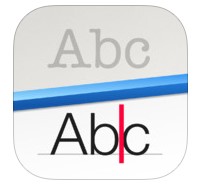 Prizmo
Prizmo
Features:
- Take a picture and have immediate conversion into text with this OCR program for text-to-speech
- Ability to change the voice and interactive reading display with words highlighted as they are read
- 10 different languages built-in with over 30 addition for download
- Ability to edit the OCR results to correct spelling errors or reorder text
- More Information: http://www.creaceed.com/prizmo/about
Cost: Free and Purchase Pro option ($49.99-$74.99)
Compatibility: iOS: iPad, iPhone
 Read Mode
Read Mode
Features:
- Remove distractions from reading on the internet with this app
- Click the Chrome Extension for clean reading with black text on white background
- The click of a button removes ads and flash animations
- More Information: https://goo.gl/wY6nY
Cost: Free
Compatibility: Chrome Extension
 Rewordify
Rewordify
Features:
- Rewordify replaces higher-level vocabulary with words that are easier to understand
- Help build understanding within readings and builds vocabulary
- Difficult words are replaced and highlighted
- Click on the words that were replaced to see the original word in the text
- More Information: http://rewordify.com
Cost: Free
Compatibility: Online Resource
 Select and Speak (formerly Speakit!)
Select and Speak (formerly Speakit!)
Features:
- Select the text you want read aloud in your browser
- Click on the SpeakIt! Icon and the text will be read out loud
- Can read the text in more than 50 languages
- Ability to add new voices and change the speaking rate
- More Information: https://www.ispeech.org/
Cost: Free
Compatibility: Chrome Extension
 Speechify
Speechify
Features:
- Has text read out to you in natural-sounding human voices using A.I. technologies?
- Upload documents into the application
- Have your text read in a variety of languages
- More Information: https://speechify.com
Cost: Free
Compatibility: iOS: iPhone; Mac; Android; Online Resource
![]() Text2speech
Text2speech
Features:
- Enter text from any source and have it read out loud by this online resource
- Ability to download file to an mp3 file
- Customize voice and speed
- 4000 character limit to text read
- More Information: http://www.text2speech.org/
Cost: Free
Compatibility: Online Resource
![]() Yuzu (formerly Nook Study)
Yuzu (formerly Nook Study)
Features:
- Read your textbooks on the go – anywhere
- Annotate your readings with highlights, sticky notes, and flags in your textbooks
- Filter your notes and highlights onto one screen
- More Information: https://www.yuzu.com/
Cost: Free
Compatibility: iPad; Web App; Windows App
Study Skills and Aids
 Evernote Skitch
Evernote Skitch
Features:
- Using annotation and markup tools, make your point more easily with shapes, arrows, and quick sketches.
- Use it on your desktop, tablet, or phone.
- Share your ideas and get your point across more clearly with the ability to annotate
- Use annotation tools to collaborate and better study course materials
- More Information: https://evernote.com/skitch/
Cost: Free
Compatibility: Windows; Mac; iOS: iPad, iPhone, iPod touch; Android
 Iannotate
Iannotate
Features:
- Annotate PDF, Word Doc, PowerPoint, and image files with this app
- Use the typewriter, pen, highlighter, stamp, note, underline, photo, voice, and other tools to annotate your document
- Import PDFs or compress and export for secured sharing with others
- More Information: http://www.branchfire.com/iannotate/
Cost: Free – Android; $9.99 – iOS
Compatibility: iOS: iPad; Android
 Shahi Visual Dictionary
Shahi Visual Dictionary
Features:
- An online picture dictionary is great for anyone, or those with a visual learning preference or English Language Learners
- Dictionary finds pictures from Flickr, Google, and Yahoo
- Hyperlinked words in the definition are easily able to be defined with pictures
- More Information: http://blachan.com/shahi/
Cost: Free
Compatibility: Online Resource
 Study Blue
Study Blue
Features:
- Study virtually any topic with this on-the-go flashcard study aid
- Create your own flashcards or use one of the over 150 million notes and cards already created by other uses
- Test yourself and get your score of how many right and wrong, with the option to focus more on the items you don’t know
- Study on the go using your mobile device
- More Information: https://www.studyblue.com
Cost: Free
Compatibility: Web, iOS: iPad, iPhone, iPod touch; Android
 Quizlet
Quizlet
Features:
- Online resource of study tools and games for virtually any educational subject
- 7 modes, including traditional flashcards, allow students to study in varied ways to help master material
- Generate your own content or use content other users have created
Cost: Free
Compatibility: Online Resource; iOS: iPad, iPhone, iPod touch; Android
Time Management and Distraction Free
 Cold Turkey
Cold Turkey
Features:
- Block distracting websites
- Set the websites you want to be blocked and for how long and go “cold turkey” from them
- If the timer is still going, you won’t be able to access your blocked websites
- The Pro version provides blocking of Applications, White Listing, Break Intervals, and Frozen Turkey features
- More Information: https://getcoldturkey.com/
Cost: Free
Compatibility: Windows; Mac
![]() Dark Room
Dark Room
Features:
- Use this tool to create distraction-free reading by removing visual clutter from web pages
- Use the pre-created themes or create your own with color, font, and text size
- Save your readings to Everyone for later reading or archiving
- More Information: http://jjafuller.com/dark-room/
Cost: Free
Compatibility: Windows
 Focus booster
Focus booster
Features:
- Pomodoro Timer to help you stay on task when completing work
- Using the Pomodoro Method of 25 minutes of work and a 5-minute break, maximize your work session
- Track your time more efficiently within your account
- Productivity reports on your dashboard
- Different visual themes for your flexibility
- More Information: https://www.focusboosterapp.com/
Cost: Trial: free; Individual: $3 a month; Professional: $5 a month
Compatibility: Online Resource; Windows; Mac
 Rescuetime Dashboard
Rescuetime Dashboard
Features:
- Personal-Analytic service to track how you spend your time on your computer, smartphone, or tablet
- Get a customized report of what sites you visit and what you do on your devices
- No manual data entry; it tracks as you work
- More Information: https://www.rescuetime.com/browser-plugin
Cost: Free
Compatibility: OS X, Windows, Linux, Android, Chrome OS
 Stayfocused
Stayfocused
Features:
- Increase your productivity by limiting the amount of time you spend on websites that waste your time
- Pre-program distracting and time-wasting websites
- When your time limit is up, these sites will be inaccessible for the rest of the day
- More Information: http://goo.gl/I5OBeq
Cost: Free
Compatibility: Chrome extension
 Strict Workflow
Strict Workflow
Features:
- Use this Chrome Extension to enforce a 25-minute and 5-minute break distraction-free work zone.
- Uses the Pomodoro Technique
- Blocks you from distracting websites you have set in your customizable list
- More Information: https://goo.gl/vMQqSI
Cost: Free
Compatibility: Chrome Extension
![]() Timetracker
Timetracker
Features:
- Track how long you’ve been off-task on a website
- A running time clock appears at the top of the tab you have opened, counting how many minutes and seconds you’ve been on that website
- More Information: http://goo.gl/uXKJgg
Cost: Free
Compatibility: Chrome Extension
