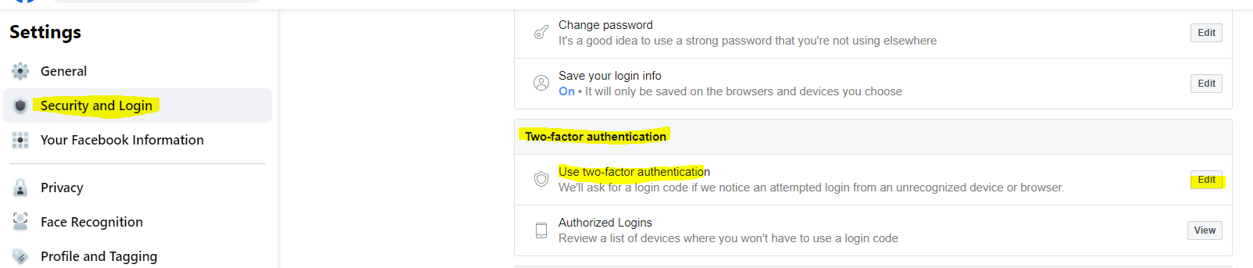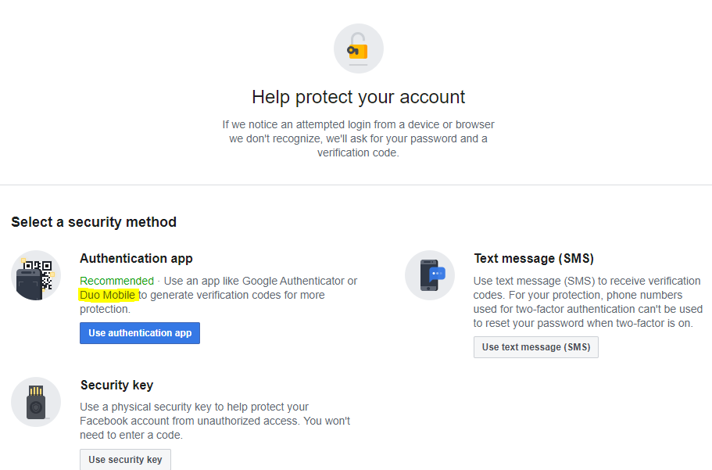Facebook Multifactor Authentication
Two-factor authentication is a security feature that helps protect your Facebook account in addition to your password. If you set up two-factor authentication, you'll be asked to enter a special login code or confirm your login attempt each time someone tries accessing Facebook from a browser or mobile device we don't recognize. You can also get alerts when someone tries logging in from a browser or mobile device we don't recognize.
To turn on or manage two-factor authentication:
- Go to your Security and Login Settings.
- Scroll down to Use two-factor authentication and click Edit.
- Choose the security method you want to add and follow the on-screen instructions.<
- When you set up two-factor authentication on Facebook, you’ll be asked to choose one of three security methods:
- Tapping your security key on a compatible device.
- Login codes from a third party authentication app.
- Text message (SMS) codesfrom your mobile phone.