HOW TO: PROTECT YOURSELF ONLINE
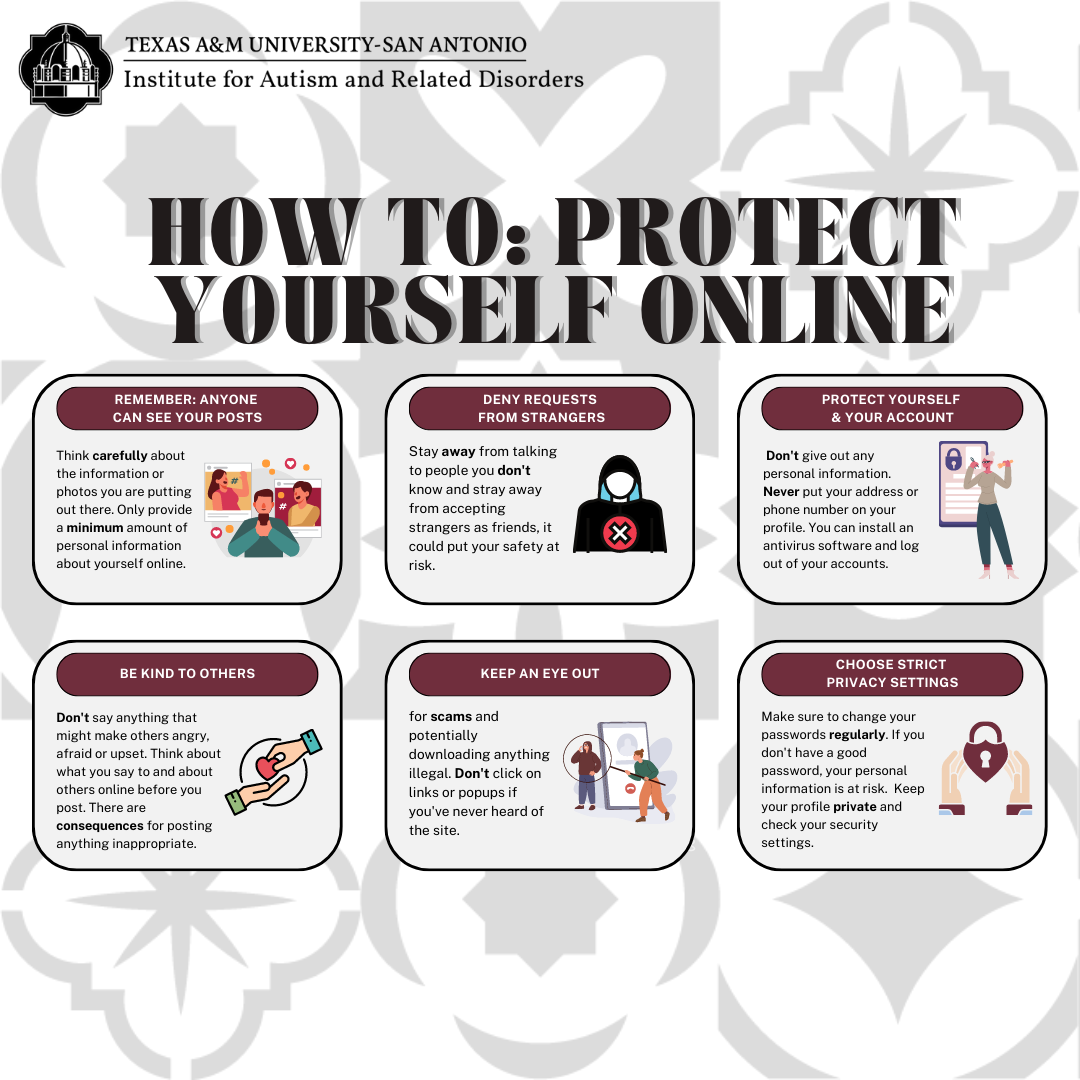
REMEMBER: ANYONE CAN SEE YOUR POSTS
Think carefully about the information or photos you are putting out there. Only provide a minimum amount of personal information about yourself online.
DENY REQUESTS FROM STRANGERS
Stay away from talking to people you don't know and stray away from accepting strangers as friends, it could put your safety at risk.
PROTECT YOURSELF & YOUR ACCOUNT
Don't give out any personal information. Never put your address or phone number on your profile. You can install an antivirus software and log out of your accounts.
BE KIND TO OTHERS
Don't say anything that might make others angry, afraid or upset. Think about what you say to and about others online before you post. There are consequences for posting anything inappropriate.
KEEP AN EYE OUT
for scams and potentially downloading anything illegal. Don't click on links or popups if you've never heard of the site.
CHOOSE STRICT PRIVACY SETTINGS
Make sure to change your passwords regularly. If you don't have a good password, your personal information is at risk. Keep your profile private and check your security settings.
