New TAMUSA Portal
On June 7, Jagwire will be replaced with a new portal. This portal will offer all the capabilities of Jagwire and more. The interface will be different, but the new portal will be more user-friendly and visually appealing. It will also be customizable, and users can move tiles around as they see fit to create their preferred interface.
Why the Change?
The new portal promises a more user-friendly and visually appealing interface. While it may look different, it has been designed with ease of use in mind, making navigation simpler and more intuitive for all users.
Accessing the New Portal
Accessing the new portal will be straightforward and similar to how you accessed Jagwire.
Here’s what you need to know:
- URL and Redirects: All existing Jagwire URLs will automatically redirect to the new portal. This means that if you accidentally use an old Jagwire link, you will still be directed to the new portal without any issues.
- Current URL: The portal will continue to be available at jagwire.tamusa.edu. There's no need to update your bookmarks or worry about old links not working. If there are any URL changes in the future, appropriate redirects will be set up to ensure seamless access.
Login Process
The login process for the new portal remains simple and familiar:
- Login Options: Users will have two login options - "Guest" or "Student/Faculty/Staff."
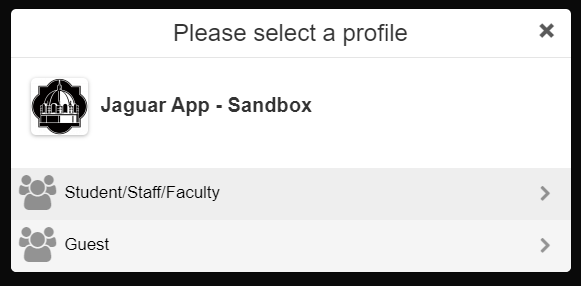
- Credentials: You will use the same login credentials you have been using for Jagwire.
- Personalized Experience: Once logged in, the portal menu will be personalized based on your role, providing quick access to the tools and information relevant to you.
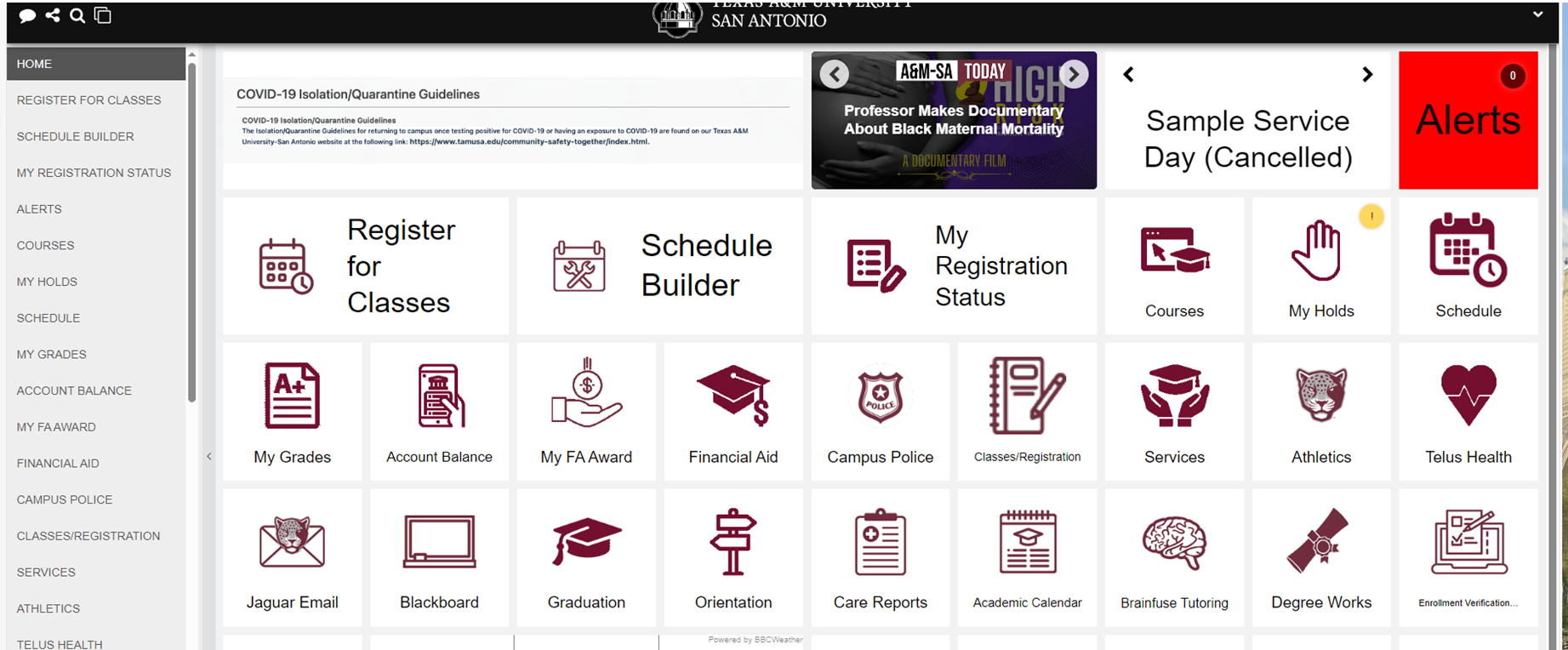
Student FAQs
What's different about the new portal?
How do I access the new portal?
What is the benefit of using the new portal?
How is this an improvement over Jagwire?
Faculty / Staff FAQs
Will I still be able to find the same things I found on Jagwire?
What's different about the new portal?
How is this an improvement over Jagwire?
How do I minimize transition pains?
