eTutoring Appointments
eTutoring appointments with the Writing Center are easy to schedule and do not require you to download any additional software! eTutoring is asynchronous, meaning that you upload your documents to our online scheduling system and a tutor responds to them at a the time that you choose. When you schedule an eTutoring appointment, upload your paper and your assignment sheet after making your appointment. Then, watch your email for notification that your appointment has been modified or that someone has responded to your paper. You can log back in to our scheduling system to access this feedback. Our online scheduling system is accessed through JagWire.
Instructions for scheduling an eTutoring appointment
- Go into your Jagwire account, and click on the Student Services tab.
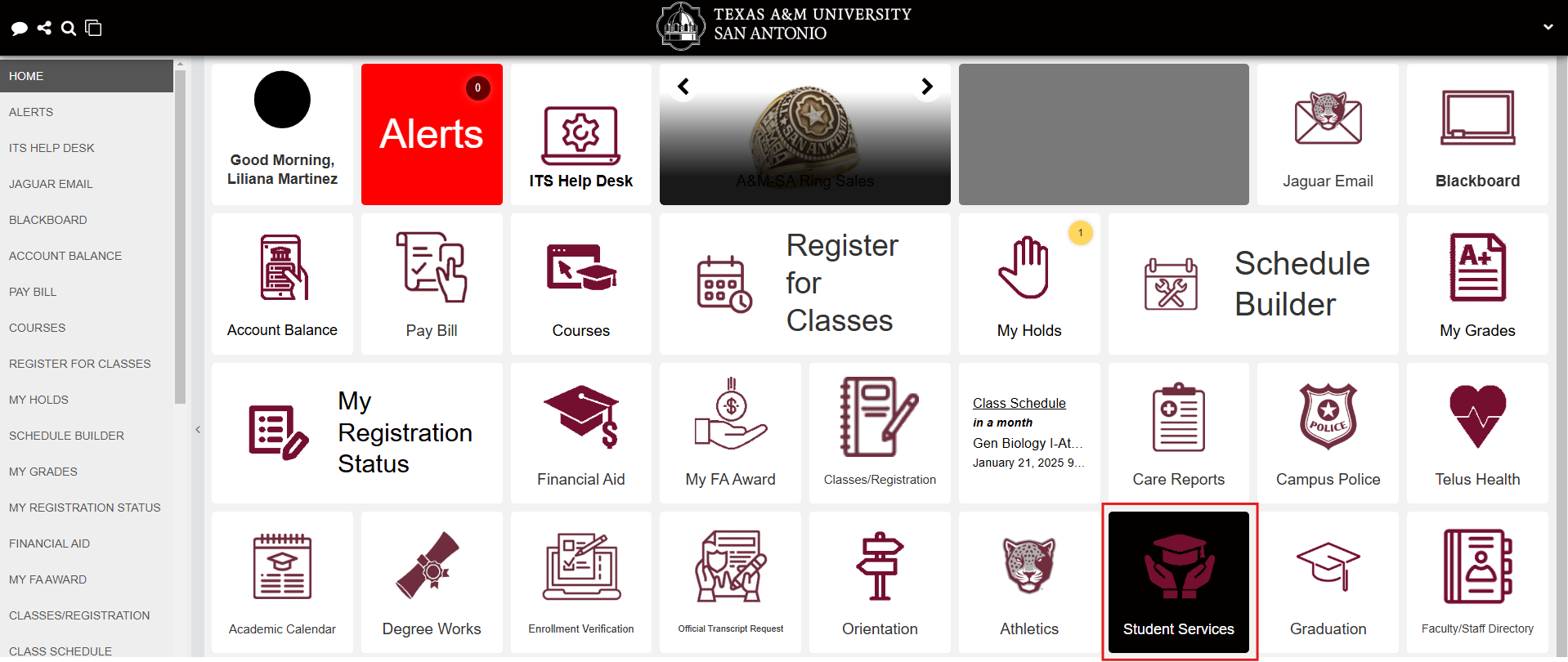
- Under "Student Services" click on the second tab titled "Academic Support".
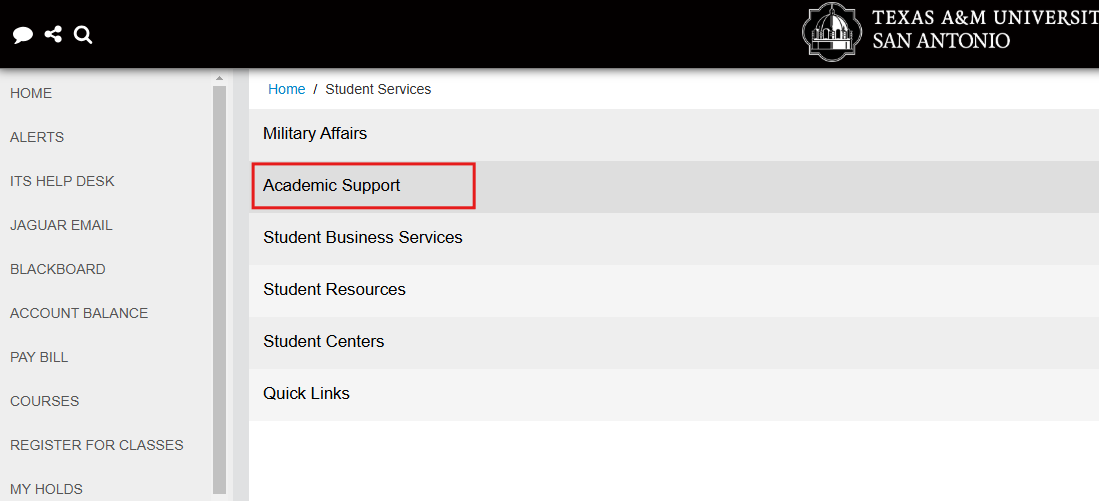
- Under "Academic Support" towards the bottom of the page locate the three Tutoring links for "STEM, Graduate Information, Writing, Spanish, and Project Tutoring".
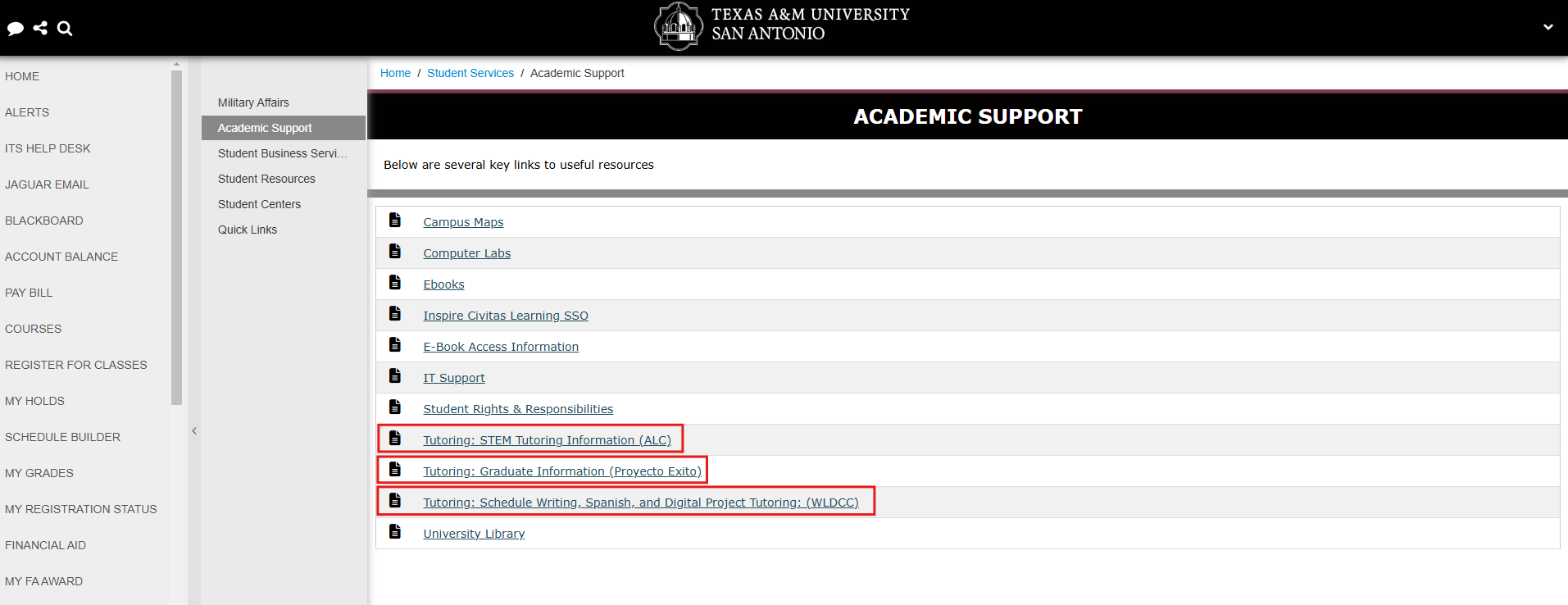
- Find a tutor who has "ETUTORING" listed under their name and select a session time that works best for you. White squares show available times.
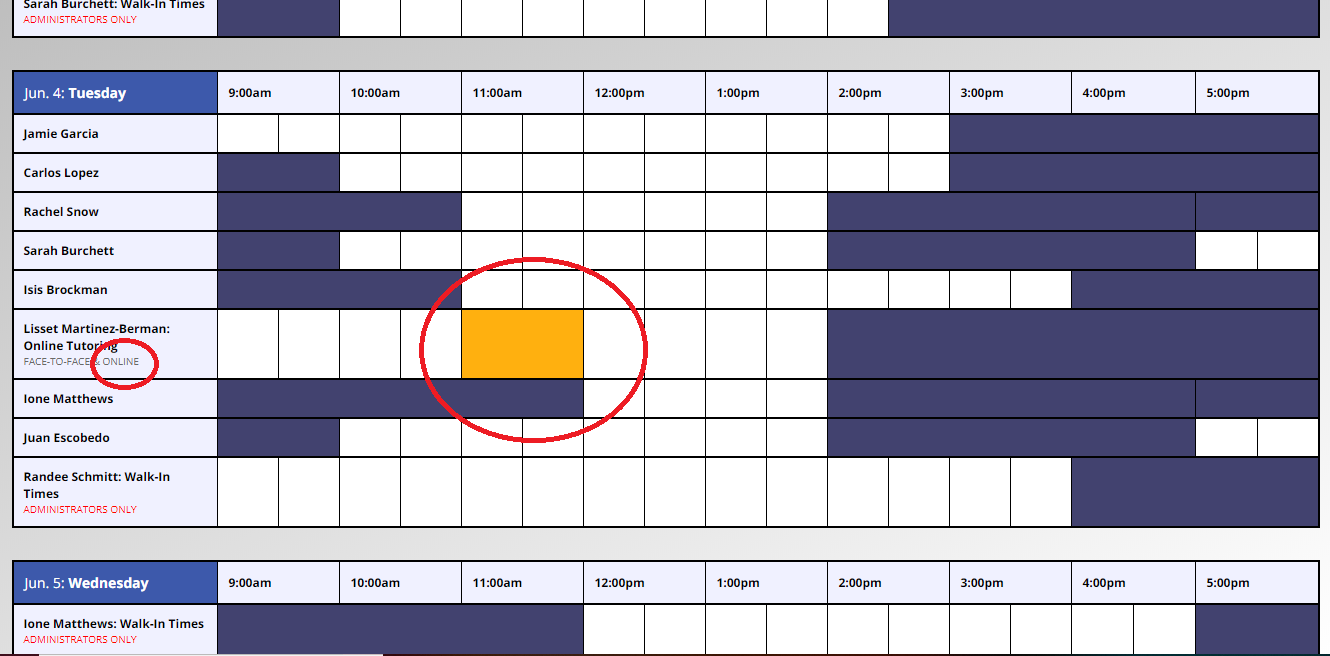
- Once you click on a white square, you can upload documents that you will be working on during your session. Be sure to click the circle that selects "ETUTORING".
- When uploading documents, you will need to upload your assignment draft and the assignment sheet you received from your instructor. A tutor will not be able to respond to your work without both of these documents.
- Once you have set up your appointment, you can select the "Create Appointment" button at the bottom of the page to officially save your appointment.
- Your appointment will appear in a yellow square once it has been saved. If you need to make any changes or upload an additional file, just click on the yellow square.
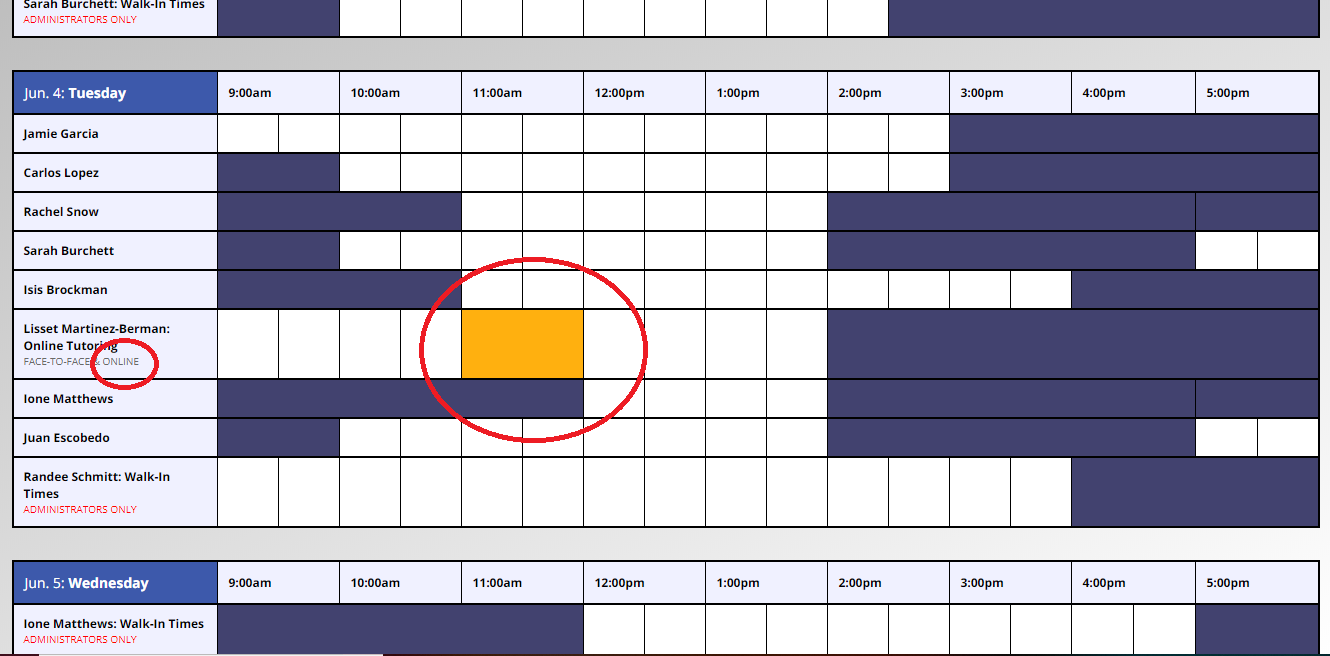
- When a tutor has finished responding to your work, you will receive an email letting you know that feedback has been posted.
- Login to our scheduling system through JagWire to access your feedback.
