How do I make a Writing Center appointment?
There are four ways to make your Writing Center appointment!
Use our online scheduling system to make your appointment any time of the day!
- Login to JagWire.
- Click on "Student Services" to the left and find "Academic Support."
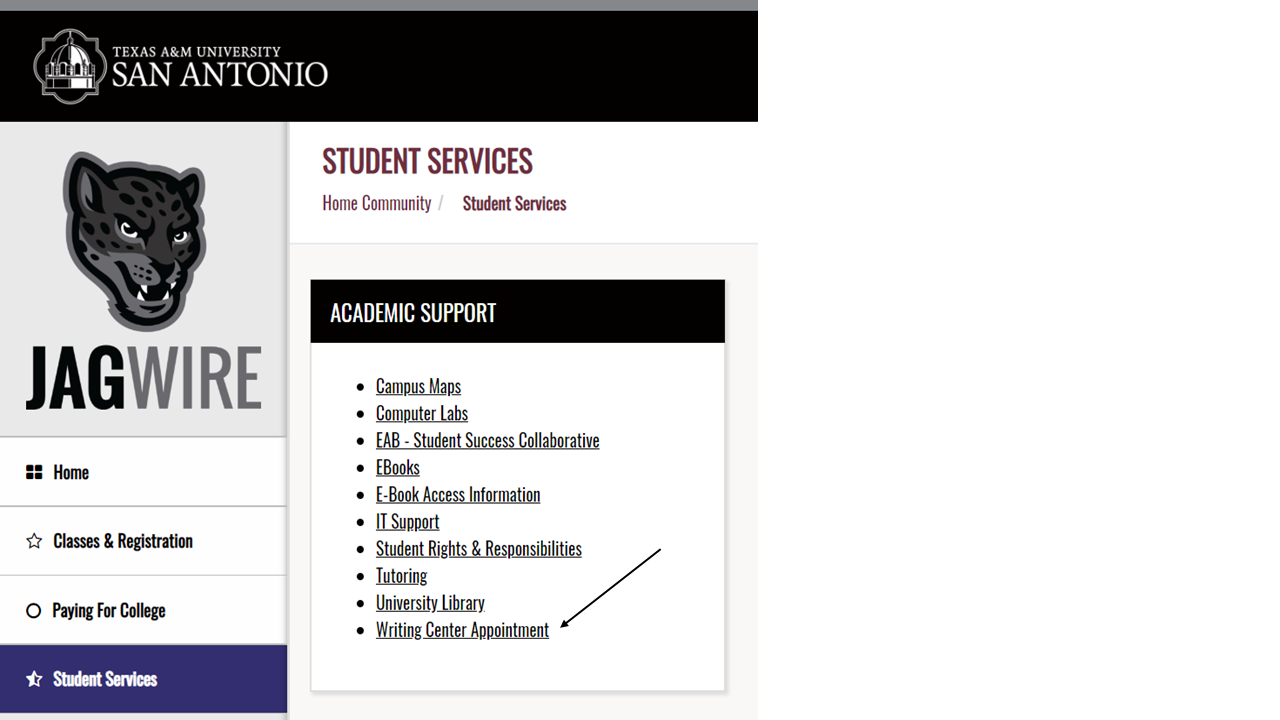
- At the bottom of the menu, you will see "Writing Center Appointment."
- Click on "Writing Center Appointment," and you will enter our online scheduling system.
- If you have not made an appointment before, you will be asked to enter some initial information to set up your account. The information you enter will allow us to better serve you!
- Once you register your account, you will be able to look at our schedule, and select a time that works best for you. The navy and light blue boxes indicate unavailability. The white boxes indicate available times to set up your appointment. You can also click the calendar icon if you would like to set up an appointment later in the month.
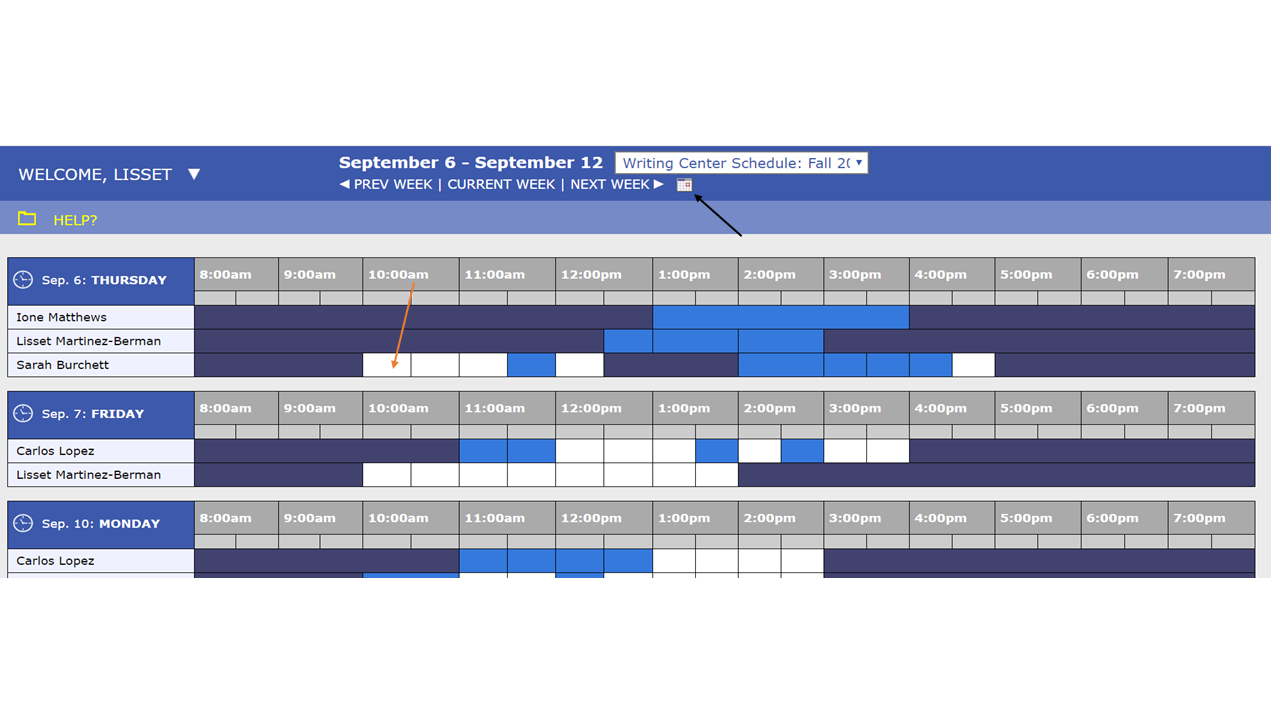
- Click on the time when you would like to reserve your appointment with a tutor!
- Please note that all of our appointments are forty-five minutes and start on the hour or half-hour, depending on your preference.
- Once you select the time you would like, you will be asked to enter some information about the writing assignment your working on. You will also have the option to upload files that your tutor can pull up during your session. We encourage you to consider uploading a draft of your assignment as well as a copy of the assignment sheet your instructor has give you.
- Once you've completed making your appointment, the time you have reserved will appear in orange on the schedule. If you need to update or reschedule your appointment, simply log back in and click on this orange box.
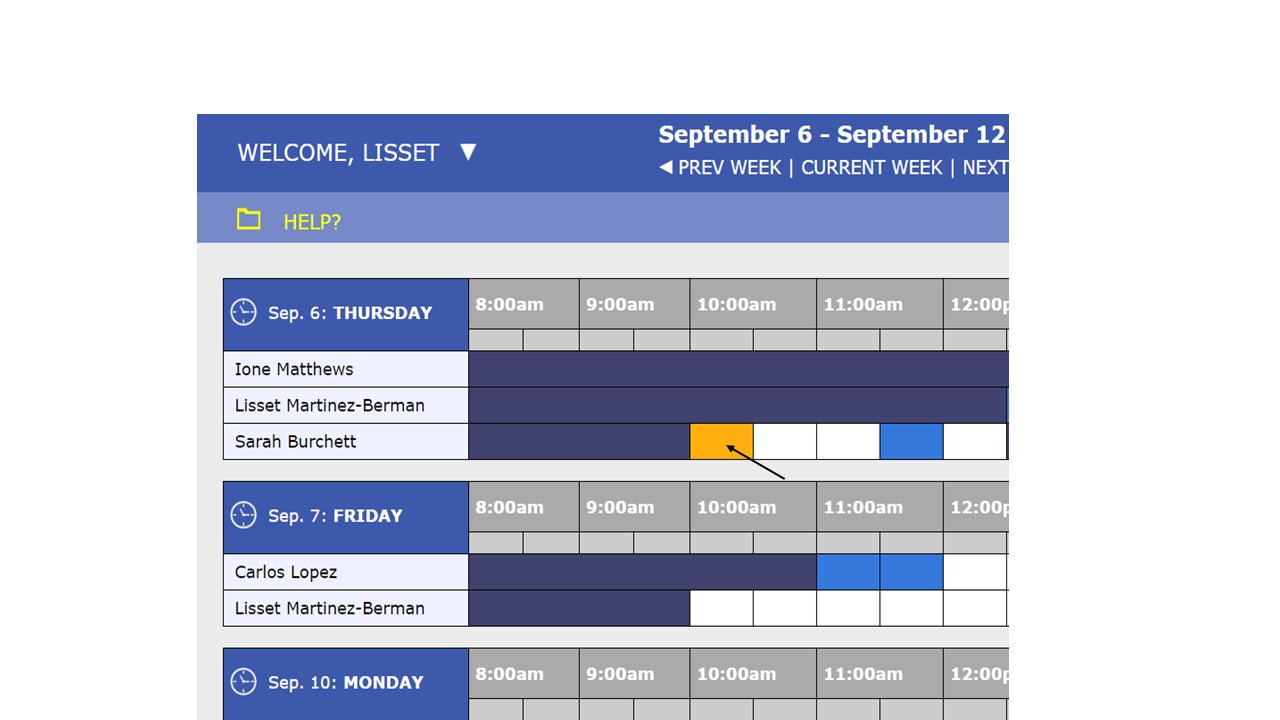
Call us!
You can reach the Writing Center during operating hours at 210-784-1222. If we are not able to take your call, someone will call you back within one business day.
Stop by!
Students, faculty, and staff are always welcome to stop by the Writing Center to set up an appointment! We are located in the Central Academic Building in suite 208. When you come in, a front desk team member will be available to help you!
Send us an email!
You can also send us an email to set up your appointment or ask any other questions that you have. Our email address is WritingCenter@tamusa.edu. Please note that we recommend using our online scheduling system or calling to set up your appointment because appointments frequently fill up fast during the semester.
